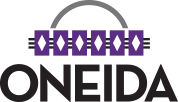Patient Portal
Health Portal
Welcome, and thank you for using our patient portal!
Oneida Comprehensive Health Division (OCHD) has provided a robust health portal to improve the patient experience. With the patient portal, you can:
· Have easier access to your medical information and your healthcare team
· Securely correspond with your healthcare provider through the portal
· Find test results from home
· Use your phone to access the portal with a new mobile app (coming soon)
· Additional features coming soon.
If you’re coming in for a visit, you can share your personal email address with the Patient Account Representative who is helping you. Ensuring we have your up-to-date email on file will allow us to create a patient portal account for you.
CLICK HERE to enter the current Patient Health Portal
Learn how to use the portal using these helpful tools:
· Quick Start User Guide (pdf)
· Patient Portal Overview (video)
· How to Check In with OCHD’s Patient Portal (video)
· How to Reset your OCHD Patient Portal Password (video)
· How to Add Patients to your Portal Account (video)
· How to Access Your Lab Results (video)
Dental Portal
Welcome, and thank you for using our patient portal!
Through the Dental Portal, which is independent of the medical portal, you are able to:
– Send and receive messages from our office
– Receive follow up messages from our your provider
– View a summary of your dental visits
– View future scheduled appointments
Optical Portal
Welcome, and thank you for using our patient portal!
Through the Optical Portal, which is independent of the medical patient portal, you are able to communicate with your vision care provider and review a summary of your office visits. At this time, the summary does not include glasses or contact lens prescription information. If you’re looking for this information, please contact our office at 920.869.4921 during regular business hours (Monday through Friday from 8:00 a.m. until 4:30 p.m.).
CLICK HERE to enter the Optical Portal
First time using the Optical Portal?
After clicking the link above, select “Not Registered” and then enter the same email address you provided to Oneida Comprehensive Health Division during an earlier visit. Then, follow the prompts you see there to complete your registration. If you need assistance or have any questions, please call us at 920.869.4921.