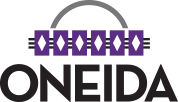Today the GWA online application is live, go to www.oneida-nsn.gov to find the application. Because of the high volume of applicants the system may be slow in opening or sending confirmation. You have until September 5, 2025 at 4:30 p.m. CST to submit your application.
1. The first step is to go to Government, drop down menu to far right 4th box down Members Only.
2. Go to online member services top row far right top row.
3. Go to bottom orange box, General Welfare Application. Click on box.
4. Click on every box that is correct. Reminder no $500 food allowance, it wasn’t in the budget. On paper applications – if you check decline, you get nothing.
5. Hit submit, sometimes it may take a few minutes to let you know it is confirmed.
6. Print or save your email confirmation that you will receive.
7. Remember to always keep your address and bank information updated.
8. To update, go to member information then to deposit information and enter the correct information for deposit or address for a mailed check.
If you have questions call 920-869-4481.